Editor's review
While working on an important project you must have got worried so many times about the files and data that you need to keep securely. You can have the files and folders protected so that no one can access them except you and help you do just this with much ease is the delightful utility Folder Castle 1.2 software. It would give the protection features that you can use and prevent your work from being distorted by anyone.
Folder Castle 1.2 software is good to be owned by anyone to have their important files and data to be secure. The software while installing will ask for a password that is used for all its functions and even to launch the program also. The program sets a toolbar with all the windows so that you can use the hiding features and need not have to open the program every time. After launching the program you find a simple screen with blank space in the middle and the options placed on it. The options ‘Add Files’ and ‘Add Folders’ show all the files and folders present in your system for activating the protection. Making all the selections you need to set the preferences for activating the protection. You can change the password anytime, enable the stealth mode and also you can have the explorer toolbar activated. You simply need to make the selections and the files and folders that you selected get protected. You can see the toolbar with the windows and select to hide or unhide the folders or files. For opening the files, hiding or unhide them you would be required to enter the password. The help file is not associated with the software for guidance if in case the user faces any problem.
The software Folder Castle 1.2 has been given 4 rating points for its perfect functioning and easy features. So you can get the software downloaded with much of ease and get your private and important information protected with little effort.


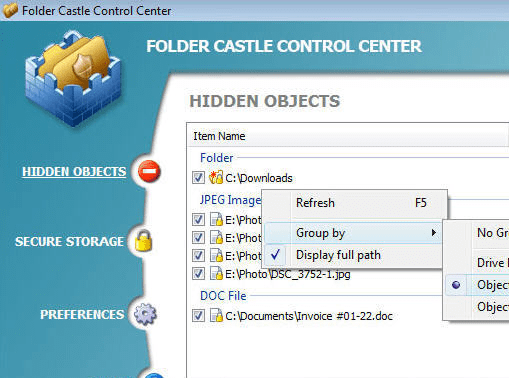
User comments